
Partner Home
Introduction to Partner Home
Tip: Use your browser to bookmark Partner Home for a quick access
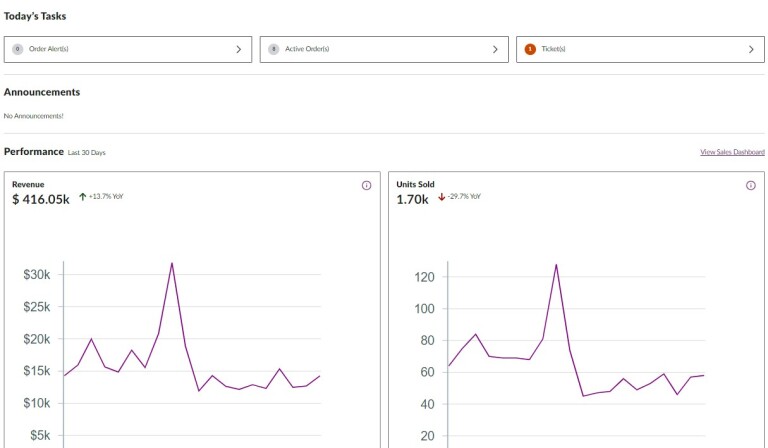
Partner Home Dashboard
- Announcements: This is where we share important updates that may impact your business.
- Today’s Tasks: This is where you’ll see a list of time-sensitive alerts that may impact your daily activities. Select an alert to access a page where you can review and take action on your alerts.
- Performance: This shows you a quick snapshot of your revenue and units sold in the last 30 days. Select View Sales Dashboard to view more details about your sales performance.
- Other quick access features: Use PO Search to look for purchase orders, and use Quick Links to easily access features on Partner Home.
Important features in Partner Home
Partner Home has many different features that let you manage your business, fulfillment and others. These are a few key features you’ll use regularly:
Catalog Manager
The Catalog Manager tool is where you manage all your fulfillment products. It shows key insights like your products' availability, status updates, and recent media changes.
The Pricing Home Tool
The Pricing Home tool is where you manage all your catalog pricing needs. It gives you visibility into live costs to help simplify the way you manage your catalog pricing.
My Account Page
The My Account page is where you manage your user profile. This is where you can update your account’s language, data format, number format, and list separator.
Note: Your account permissions determine the menus you can see and the actions you can take. For example, Administrator permissions let you adjust your Partner Home permissions.
Have a question for us?
Contact CastleGate Forwarding for more information.
You can also follow us on LinkedIn.
Contact CastleGate Forwarding for more information.
You can also follow us on LinkedIn.
